Debugging Express Applications
May 25, 2014
Coming from the .NET world, I’ve grown accustomed to great debugging tools. My initial Node setup didn’t have a very good way to debug an application (outside of using DEBUG=express:* node .bin/www) and I wanted to resolve that. I had heard about node-inspector in several places and decided to give that a shot.
Node-inspector is a visual interface for the Node debugger that looks like just Chrome Developer Tools for Chrome / Opera. I use the Developer Tools quite frequently for debugging front-end code so it is a natural fit for my work-flow.
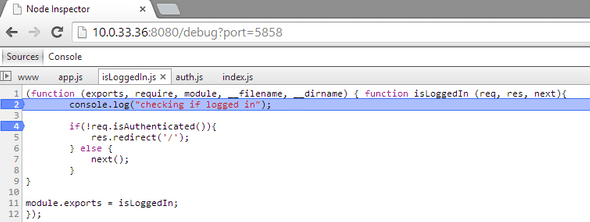
Setup
The guide on the github page for node-inspector is pretty good but I wanted to run through how I’m using it on my Express 4 application.
First, like the guides suggest, I ran npm install -g node-inspector. From there, I tried running the application (node --debug ./bin/www) and then running node-debug. Unfortunately, I mixed up node-debug and node-inspector a little bit and the inspector was throwing an EADDRINUSE error. Thankfully, Peter Lyons quickly answered a question I put on StackOverflow which straightened out the issue I was encountering. Apparently, you either want to use node --debug ___ and node-inspector or just node-debug ____ — using node --debug _____.js with the inspector’s node-debug option was causing conflicts as both were starting node’s debugger.
Starting the application with node --debug ./bin/www followed by node-inspector (in another terminal) worked painlessly. I could open up the inspector website (generally localhost:8080/debug?port=5858) and set breakpoints. When navigating through my node application, the code execution was stopping at the breakpoint and I could debug from there using the standard Chrome Developer tools.
Forever
One final thing I wanted to do is get all this working with Forever as it would be nice to be able to make changes to my code with out needing to restart the node server. I have encountered some weirdness with forever and node-inspector but it does seem to work okay. Starting forever generally doesn’t fire up the debugger. After some searching, I came across this StackOverflow post that suggests you have to run a custom command to start forever in debug mode forever -w -c 'node --debug' ./bin/www. From there, I could navigate to both the site I was trying to debug and the inspector page and all seemed to work.
Hi 👋 I'm Ryan Lanciaux. I run Spaceship Studio, LLC. a consultancy specializing in fast and dynamic web and native mobile applications.
I live in Ann Arbor with my wonderful family! In my freetime, I create electronic music.
